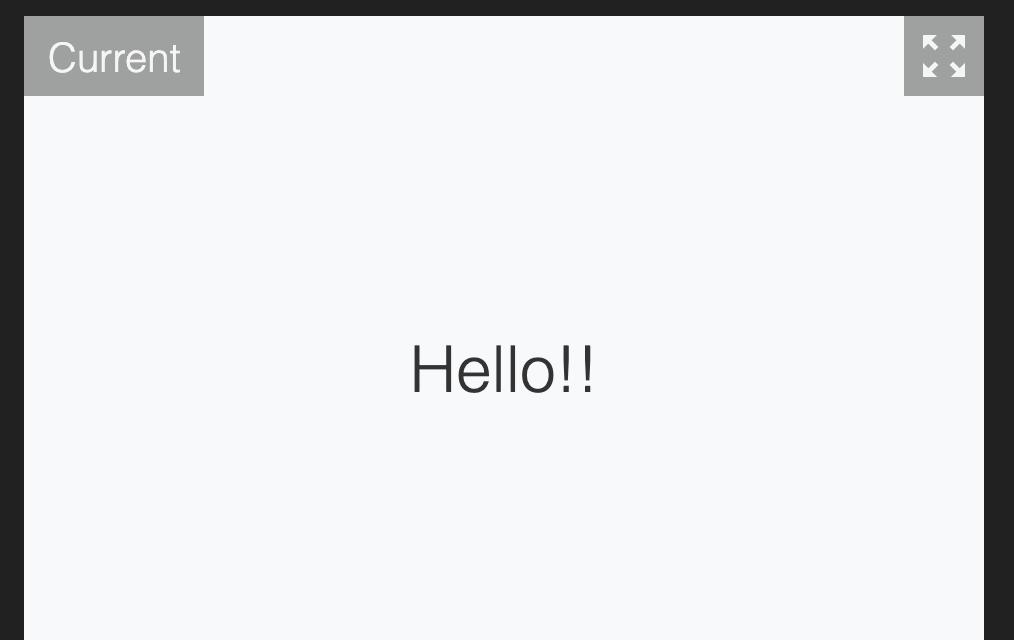Presenter Mode
Fusuma provides Presenter Mode for giving a speech which is similar to Keynote and PowerPoint.
This mode has many experimental features of browsers, so you should use either Chrome or Firefox or Edge.
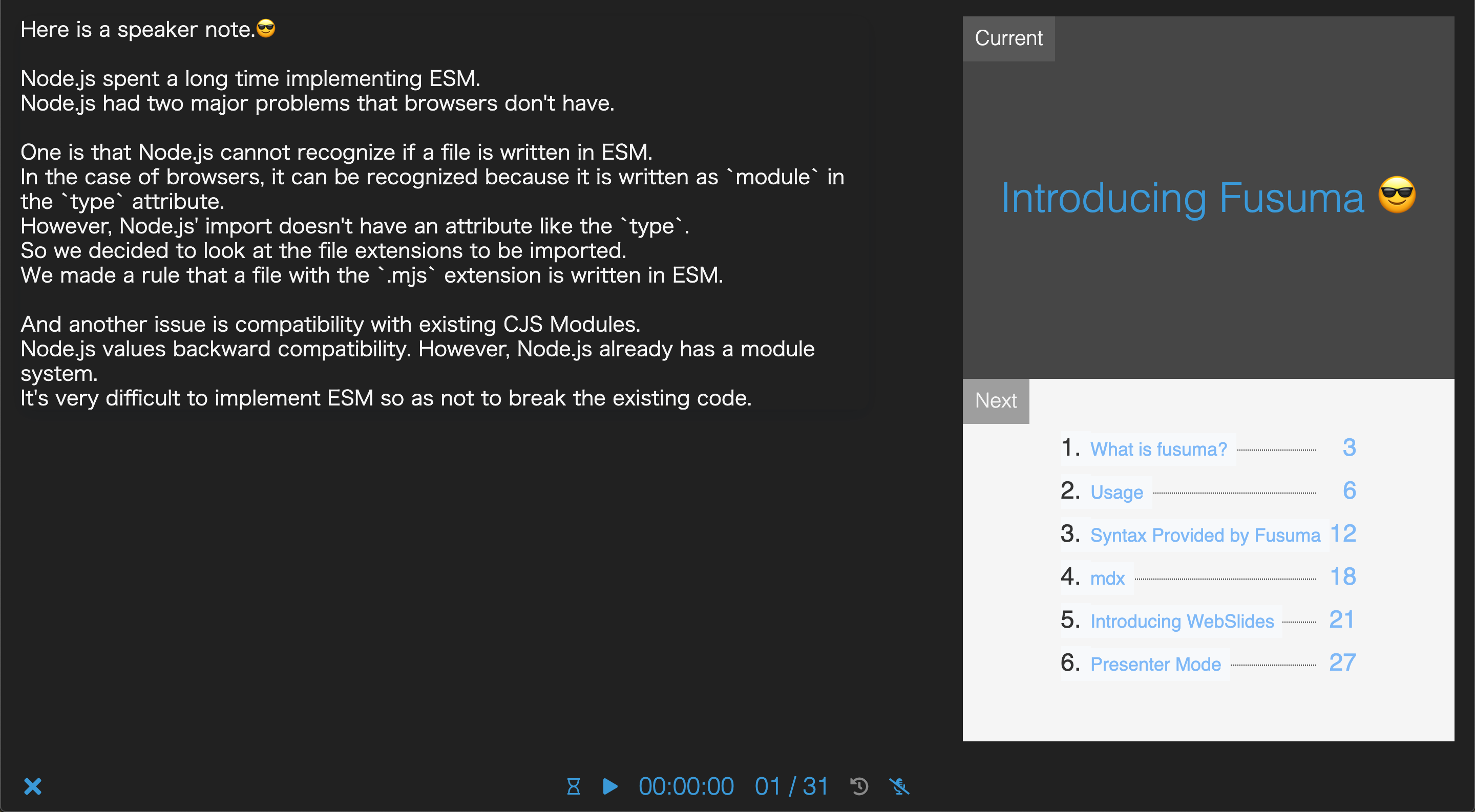
Starting Up
- Open Sidebar(click the bottom right button(三))
- Click the PC monitor icon
- The startup method differs depending on whether Presentation API is supported.
[Chrome] You can use Presentation API, so select the equipment to cast.
[Other Browsers] Fusuma fallbacks to using localstorage, so another window which is a viewer will start up.
Let's try this feature on the sample slide!
Features
Displaying Note
If you use <!-- note --> syntax in the slide, you'll see this note in the host screen.
<!-- note
This is a speaker note!!
This sentence can be seen when using Presenter Mode.
😍
-->
## Hello!!
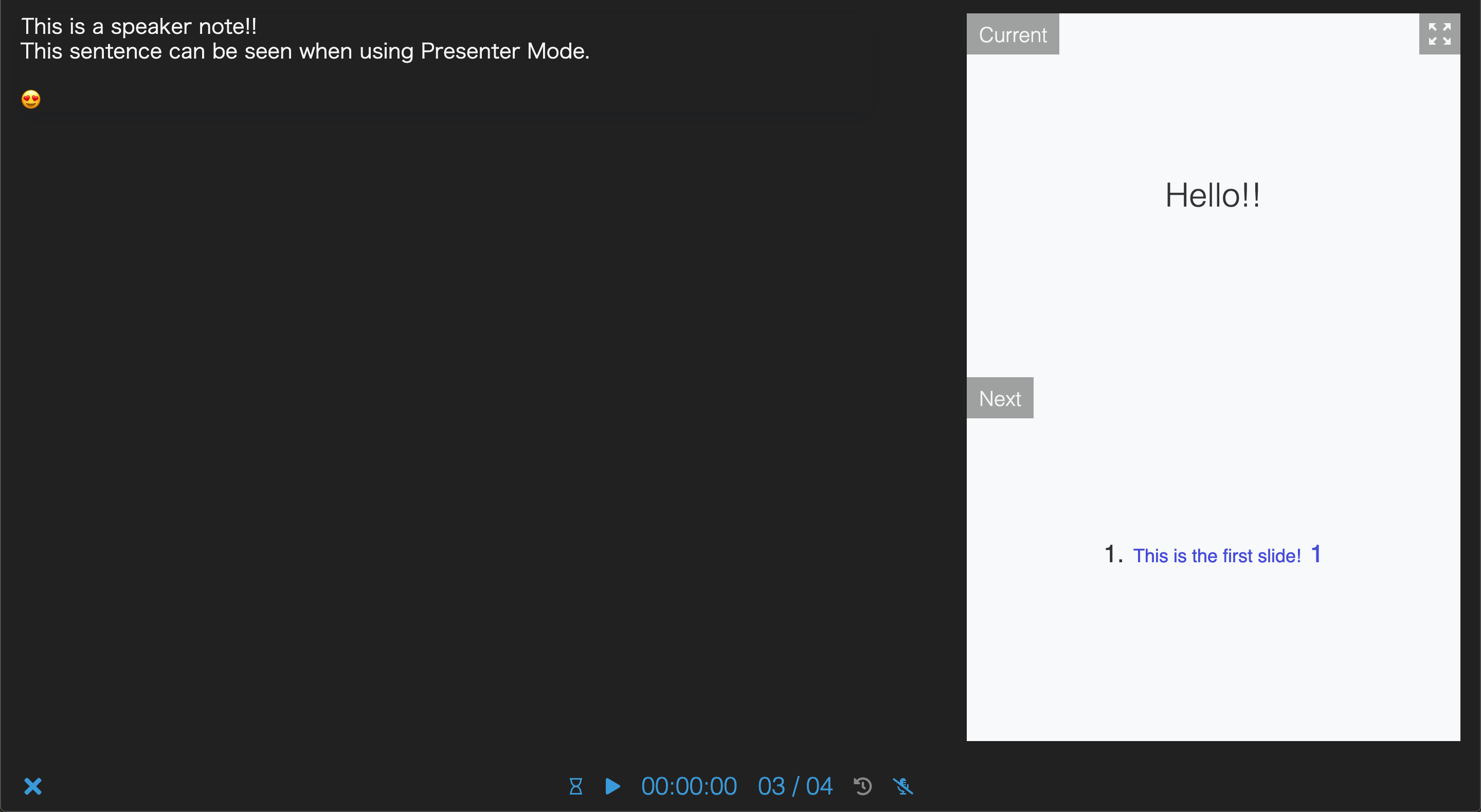
Measuring Time
You can measure speech time and record presenter actions like start, stop and move automatically.
Recording Presenter Actions Timeline
When you start the timer, the timeline will be recorded.
When you reset the timer, the timeline will be reset.
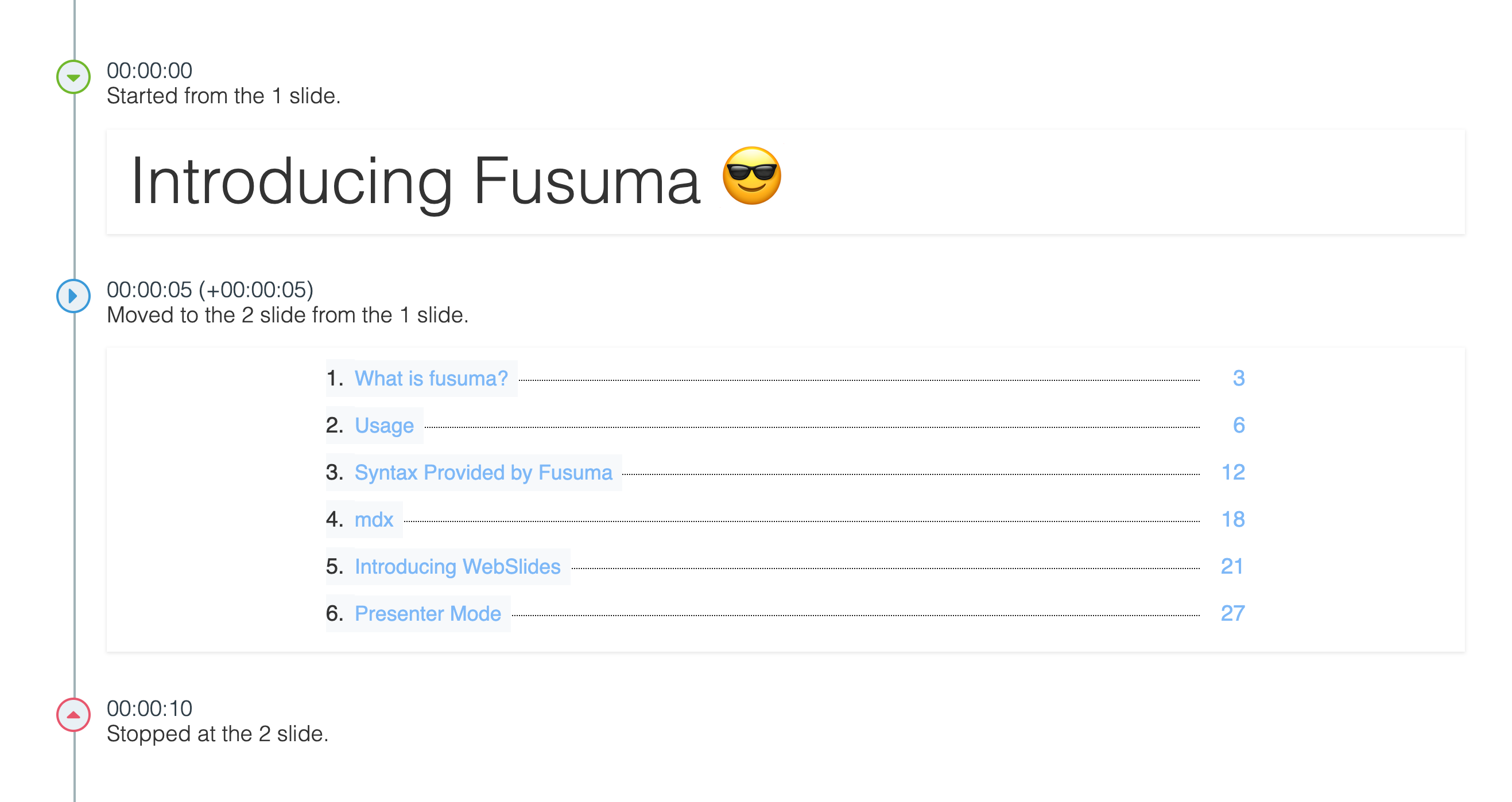
Recording Your Voice
This feature uses WebRTC, so you need to check the browser name and version.
You can record your voice for practice and do time-travel using the presenter actions timeline. This feature will help you practice your speech.
Drawing [experimental]
If you want to write lines like Fluorescent Marker, this feature will help you. It will be reflected on the client side in real time.
You click the extending slide button, this feature will be started up.