Configuring Fusuma
Fusuma can run even if a configuration file doesn't exist, but if you want to customize SEO, slide options, etc, you can use .furumarc file. It supports .yml and .js extensions and can be generated by CLI.
meta:
url: # [SEO] your site url, e.g. github pages
title: # [SEO] your slide title
description: # [SEO] your slide description
thumbnail: # [SEO] your slide thumbnail, if this filed is empty, fusuma will create an image
siteName: # [SEO] your slide siteName
sns: # [Sidebar] add SNS buttons
- twitter
slide:
loop: true
targetBlank: true
ui:
sidebar: true
vertical: false
pagination: # bullets | progressbar | fraction
effect: # fade | cube | flip
code:
languages:
- javascript
- html
plugins:
- line-numbers
theme: default
extends:
js: index.js
css: style.css
webpack: webpack.config.js
build:
useCache: true
publicPath: 'foo'
meta
Making SEO and OGP to 100%
meta.url, meta.title, meta.description and meta.siteName are required if you want to improve SEO. If meta.thumbnail is empty but meta.url is set, Fusuma will generate an image for ogp automatically. In many cases, users prefer auto-generation, so when created with init, the thumbnail field does not exist in the config file.
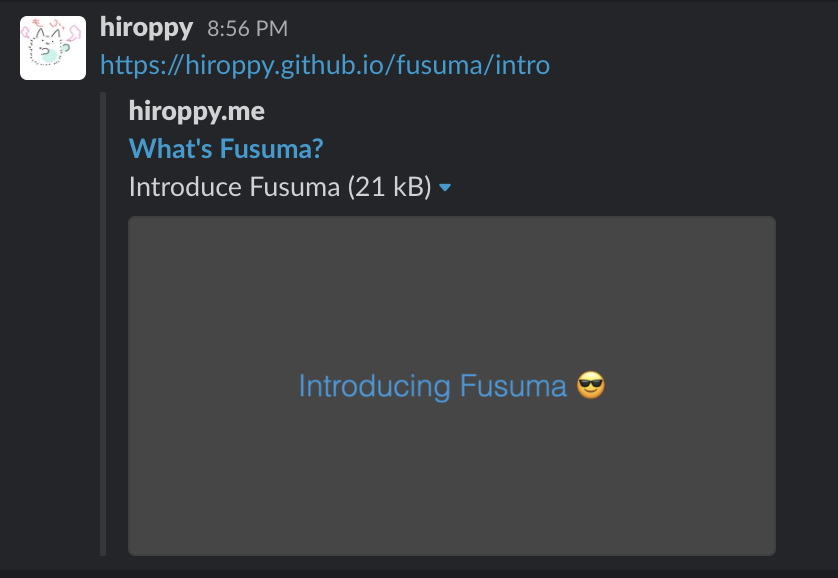
slide
Slide Core UI
Fusuma uses swiper for Slider. Fusuma provides loop, vertical, pagination, and effect options. The options enabled by default are a11y and keyboard.
Sidebar
Fusuma adds a sidebar component as default. This component displays agenda of slides and some helpers.
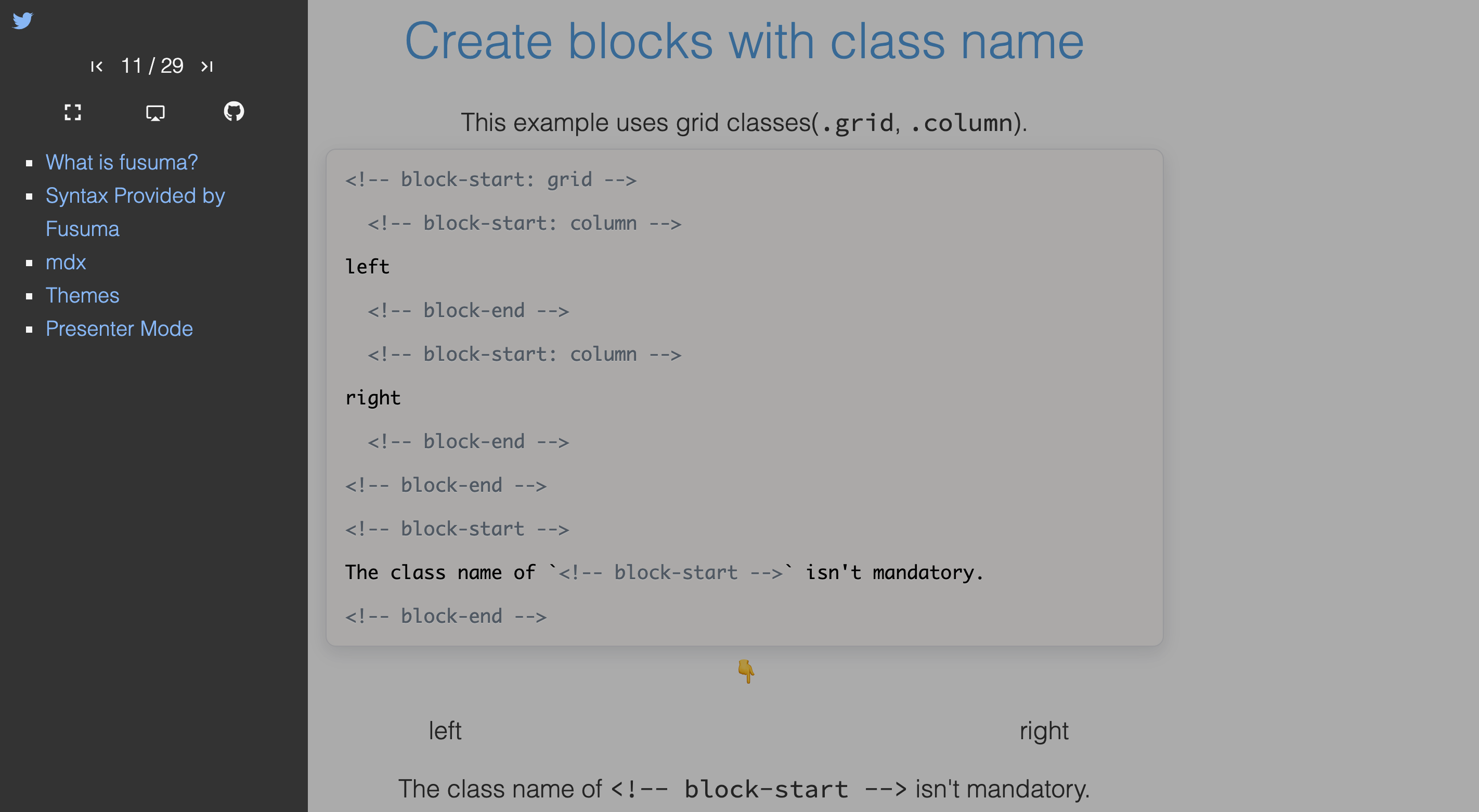
Code Syntax Highlighting
Fusuma uses Prism.js and babel-plugin-prismjs. You can specify languages, plugins, theme to .fusumarc.yml.
code:
languages: # the default is javascript
- javascript
plugins: # the default is []
- line-numbers
theme: default # the default is default
See these options for more details. babel-plugin-prismjs#configuring-the-plugin, Prism.js Playground
extends
JavaScript
Fusuma uses babel and webpack, so you can use ES2020 and ESM(ECMAScript Modules). The default value is null.
CSS
The default value is style.css so ./style.css is loaded by fusuma automatically. Fusuma uses postcss-preset-env and postcss-import, so you can use the cssnext syntax up to level:1 and @import.
See the example css.
webpack
If you want to extend fusuma's webpack.config.js, you can use this option. The default value is null.
Build
Fusuma was changed to full rendering to HTML as default when running build task from v2.
persistent caching
webpack@5 supports persistent caching so fusuma uses it as default but if you face some issues, please try to turn off it.
publicPath
Fusuma infers publicPath for production automatically but if it is wrong, please set this field.
