Live Mode
Fusuma can fetch tweets from Twitter. In addition, fusuma have an api endpoint. If you specify a keyword and authentication keys, fetching from twitter will be enabled. Since comments can be sent to fusuma itself, you can use in the private case. Also, this mode can run with Presenter Mode.
Starting Up
The easiest way is to start Fusuma on localhost, but of course, you can deploy Fusuma to a service such as Heroku.
- If you want to fetch tweets from Twitter, Fusuma requires
.envfile.
$ npx fusuma init -s live
# .env
CONSUMER_KEY=
CONSUMER_SECRET=
ACCESS_TOKEN_KEY=
ACCESS_TOKEN_SECRET=
This key can be generated from Twitter Developer site. Fusuma runs Express server on the host side and fetches Tweets via API.
- You specify a keyword like
@nodejs,#javascript, etc. if you want to fetch tweets.
$ npx fusuma live -w '@nodejs'
$ open http://localhost:3000
Features
Streaming Comments
It is possible to stream comments when giving a speech. Fusuma accepts Tweets from Twitter and Fusuma comments.
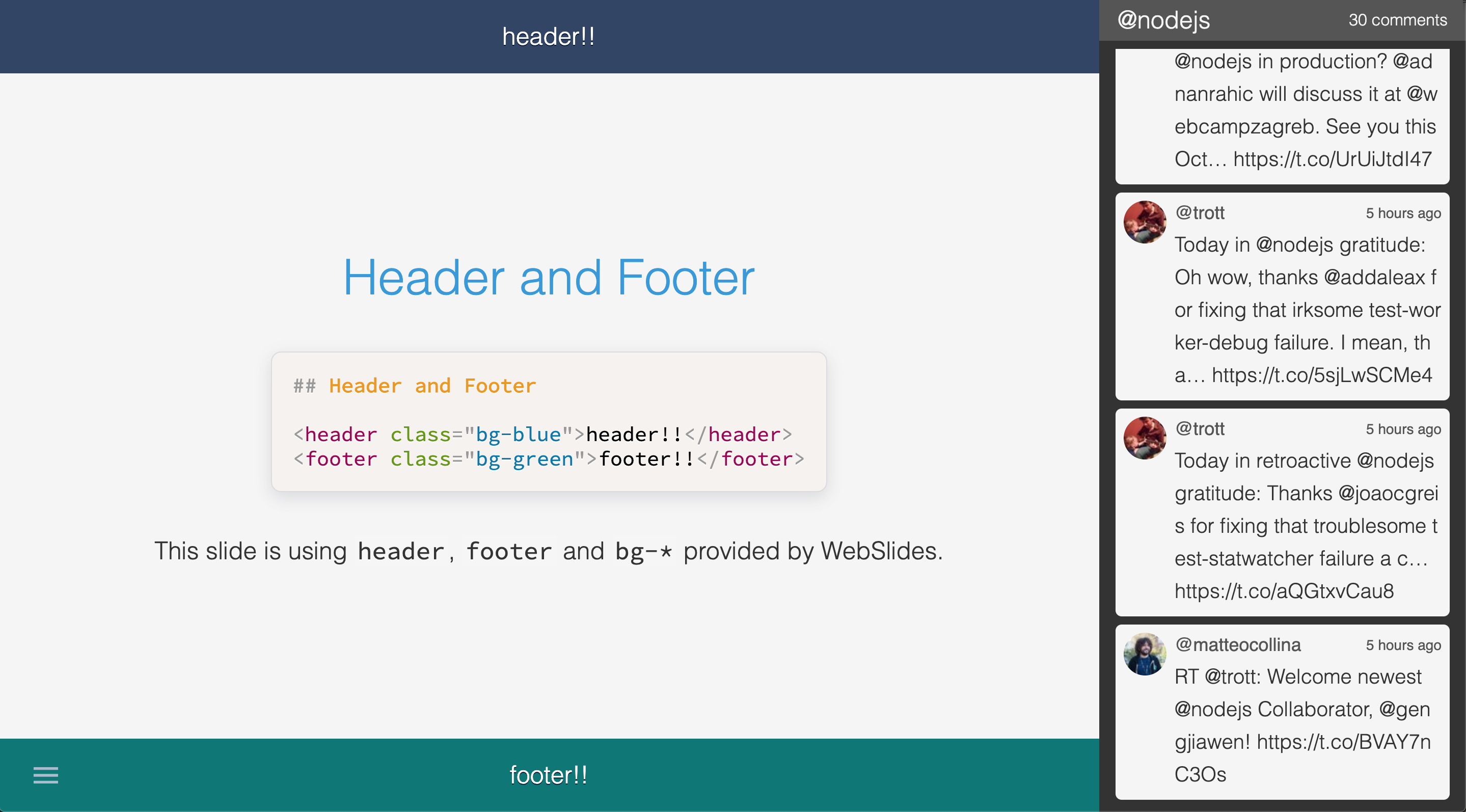
API Endpoint
POST: /api/comments
$ curl -X POST -H "Content-Type: application/json" -d '{"text":"hello:)"}' localhost:3000/api/comments
